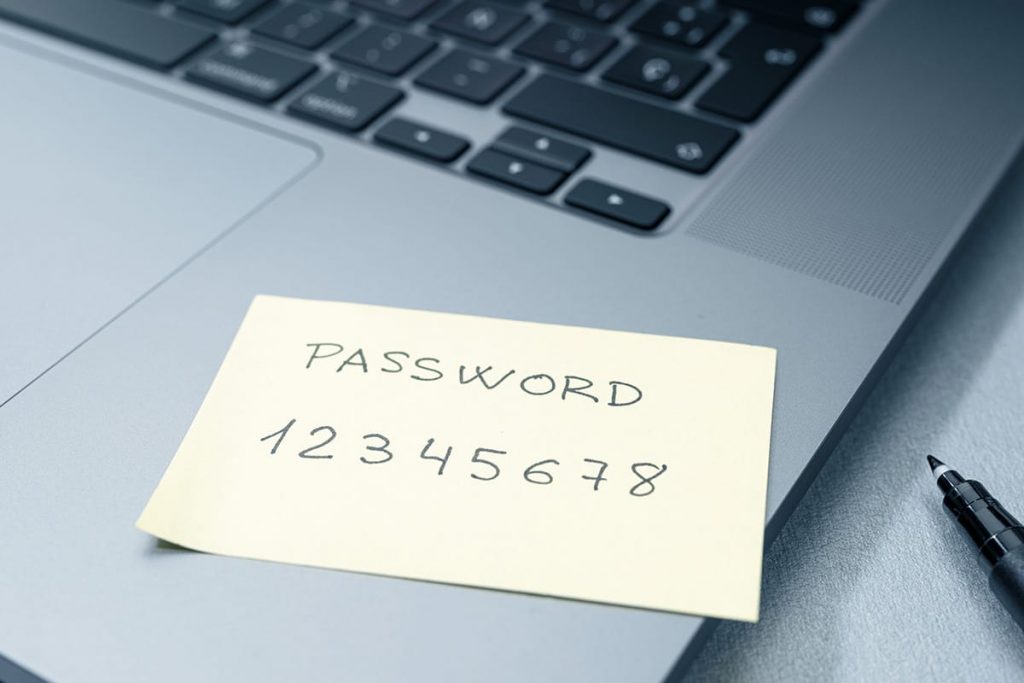According to Verizon, 80% of data breaches included the use of stolen or lost credentials, indicating that enterprises have a long way to go before they can get a handle on this critical security measure.
If you’ve ever used the same password for several accounts, you are at risk of a data leak.
Identity identification can assist a firm in identifying between a legitimate person and a fraudster. Multi-Factor Authentication (MFA) helps maintain the security of accounts even if the password has been hacked.
Utilising multiple layers of identity identification data, known as multi-factor authentication, lowers the chance of fraud, fosters trust, and enables organizations to interact with customers more securely.
The third or fourth verification stages will stop a hacker, even if they have access to your username and a list of frequently used passwords. And this is an excellent reason to use MFA without hesitation.
What is MFA and How Does it Work?
Multi-factor authentication, or MFA, is an extra layer of security on top of the standard login and password. A hacker could quickly get your sensitive data if you’re utilizing a single authentication method. It is easy to obtain a company email address, which may be used as a username.
Weak and readily guessed passwords, hacking tools, and data breaches involving large numbers of passwords are all ways in which passwords might be compromised.
Typically, three criteria are used for verification:
- What you already know: Input Username and Password
- What you’ve got: A real-world gadget that accepts a passcode to gain access
- Who or what you are: Recognition based on a biological characteristic
Once multi-factor authentication is set up, the login procedure will look somewhat like this:
- Enter a Username/Password
- Receive the code for two-factor authentication in email or SMS after you click.
- Get a time-limited code sent to your mobile device
- Type in the code to log in
What Is the Importance of Enabling MFA?
Multi-factor authentication can prevent common threats like brute-force logins and phishing. A hacker only needs to break into one email account to cause significant problems for your company. Suddenly, employees are receiving suspicious-looking emails purporting to come from someone they know and trust but requesting personal information. When that happens, the integrity of the entire organization is at risk.
But with multi-factor authentication (MFA), services like Office 365 email accounts become far harder to compromise. In 2019, Office 365 for select businesses and partners requires additional layers of security, including multi-factor authentication. They’ve seen the value of multi-factor authentication and plan to make it standard.
Without it, many standard cybersecurity safeguards are left vulnerable to malicious actors. If hackers can access privileged user accounts, they can easily disable security measures such as antivirus software, encryption tools, firewalls, and network monitoring systems.
Multi-factor authentication is a brilliantly straightforward approach to account security. And the implementation is typically not too complicated.
Benefits of Enabling Multi-Factor Authentication
If you need further convincing, consider these advantages of multi-factor authentication.
Protects Against Frequent Email Scams
In 2019, phishing attacks targeting users’ credentials rose to prominence. Phishing links that appear to go to a familiar account login page can easily trick users. But the moment they do that, their account is compromised.
Email phishing is a bigger problem than many companies think. Protection against viruses in email is a top priority, and products like Proofpoint are crucial Multi-factor authentication is also very secure.
Even if a phishing login page tricks an employee, MFA prevents the hacker from accessing the account because they lack the secondary login code.
Deals with the Issue of Poor Password Practices
IT security training for staff members can help reduce staff with poor password practices, but this is still an issue even after education has been provided.
Almost half (45%) of all workers reuse passwords for both professional and private sites. It’s far easier for hackers to gain access to several accounts when users utilize the same passwords across multiple sites.
If your company uses MFA, your business accounts will be safe even if a hacker acquires access to your login credentials.
Protects Hosted Environments
Using multi-factor authentication (MFA) is a top recommendation for protecting your Microsoft 365 or G Suite account, and it’s also a recommendation from Google. The majority of today’s companies rely on cloud platforms like these for not only storing data but also for providing mission-critical services like corporate email.
When a company’s accounts are compromised on a unified cloud platform, it can have far-reaching consequences. Using multi-factor authentication on these accounts is a great way to lessen the chances of an attack on your information technology infrastructure.
MFA Is Extremely Successful in Preventing Breaches
Microsoft and Google have both published studies demonstrating MFA’s usefulness.
Microsoft discovered that two-factor authentication alone is insufficient to prevent a hack by 99.9%.
According to research by Google, multi-factor authentication can prevent as much as 99% of phishing attacks in bulk and 100% of automated bot attacks.
Due to its superior effectiveness in preventing unauthorized access to your account, multi-factor authentication (MFA) is a top choice among cybersecurity solutions.
MFA Helps in Fighting & Preventing Crimes
MFA limits the usefulness of compromised credentials and makes it more challenging for thieves to obtain digital IDs.
It is unlikely that hackers also get access to other authentication elements, such as fingerprints or cell phones that receive OTPs for transactions, even if they manage to obtain the usernames and passwords of your staff.
You can protect your business from these hazards by understanding the thoughts and strategies employed by these malicious actors. They use MFA to target individuals and companies. You can strengthen your defences by understanding how these attacks operate and taking the necessary steps to safeguard business credentials and those who use them.
Adopt a zero-trust approach to cybersecurity. Hackers exploit inadequacies in your security architecture and behaviour. It’s possible to reduce credential theft and account misuse by installing MFA identity protection methods and enforcing least privilege access to secure the most sensitive and privileged accounts and systems.
MFA Works the Best for User Access Control
You can defend your company against security risks by developing hacker-like thinking skills. By comprehending how these assaults work and taking the required precautions, you can increase your defences just as hackers utilize MFA to target people and businesses.
Take a zero-trust stance when it comes to cybersecurity. Hackers take advantage of weaknesses in your security architecture and behaviour. And multiple authentication techniques could make it more difficult for them to access your data.
You should be able to trust that a person requesting access to a system or participating in a conversation is genuinely who or what they claim to be. Each additional MFA component is designed to increase that confidence.
Conclusion
Multiple-factor authentication (MFA) protects a network, its users, and their devices without inconvenient password reset or complicated security regulations. To further simplify things for their customers, businesses can offer multiple options for verification and only request them when necessary.
The ease of deploying and managing MFA for various applications frees up IT resources for more strategic endeavours.
Count On Us For Secure Web Hosting
You need a reliable hosting partner if your company depends on the internet. We think that the more your company relies on technology, the more critical it is to have knowledgeable, supportive staff.
Our Liquid C2 Cloud experts work around the clock to ensure that your content, transactions, and potential are constantly being driven forward. To learn more, reach out to us on sales@liquidcloud.africa